会社から支給されているiPhoneでExchangeのカレンダーを参照するために、「Staccal 2」を使っていたのですが、iOS12にアップデートしてからExchangeのカレンダーが見えなくなりました。
他のアプリでも同じなのかを確認するために、「Fantastical 2 for iPhone」も入れてみたけど結果は同じ。確認できた参照可能なアプリはiOS標準の「カレンダー」と「Microsoft Outlook」のみ。
原因を調べようとしても日本語では皆無(私には見つけられませんでした)。で、ようやく下記の情報を発見。
Why aren’t my work calendars appearing on iOS 12?
iOS 12 introduced new restrictions for devices that have mobile device management (MDM) profiles installed. Go to iOS Settings > General > Profiles to check if you have an MDM profile installed. If you do, you can check to see if you have the specific restriction listed: “Opening documents from managed to unmanaged apps not allowed”.
By default, any device running iOS 12 that has an MDM profile with the above restriction installed will not be able to share managed calendars with Fantastical (or any other third-party apps that use iOS’s Calendar data).
To resolve this, you will need to speak with your workplace’s administrator, who will be able to grant Fantastical the necessary clearance it needs to access your managed calendars.
Specifically, Fantastical either needs to be added as a managed app in the MDM profile, which allows it to access iOS’s calendar data, or the “Opening documents from managed to unmanaged apps not allowed” restriction needs to be removed from the MDM profile.
MDMのプロファイルでカレンダーのデータへのアクセスが許可されていないと参照できないという話。早速、設定を見てみる。日本語だと「設定 > 一般 > デバイス管理 > デバイスマネージャ > 機能制限」に「管理対象Appの書類を管理対象外Appで開くことは許可されていません」と確かに制限がかかっている。
iOS12でMDMのプロファイルでこの辺のアクセス制御が集中管理できるようになったのでしょう(詳しくないので適用に書いてます)。
後は、参照したいアプリへのアクセス権限を付与して欲しいことを管理部門にかけあうって話になるのだろうけど、許可してくれるかは難しいかもしれません。自分が管理部門だったら、大丈夫だからOKっとは言ってあげられないですから。
とりあえず、今の会社のセキュリティポリシーでは、サードパーティのアプリではExchangeのデータ(メール、カレンダー、タスク、メモ等々)にはアクセスできないということがわかって、スッキリしました。

コメント