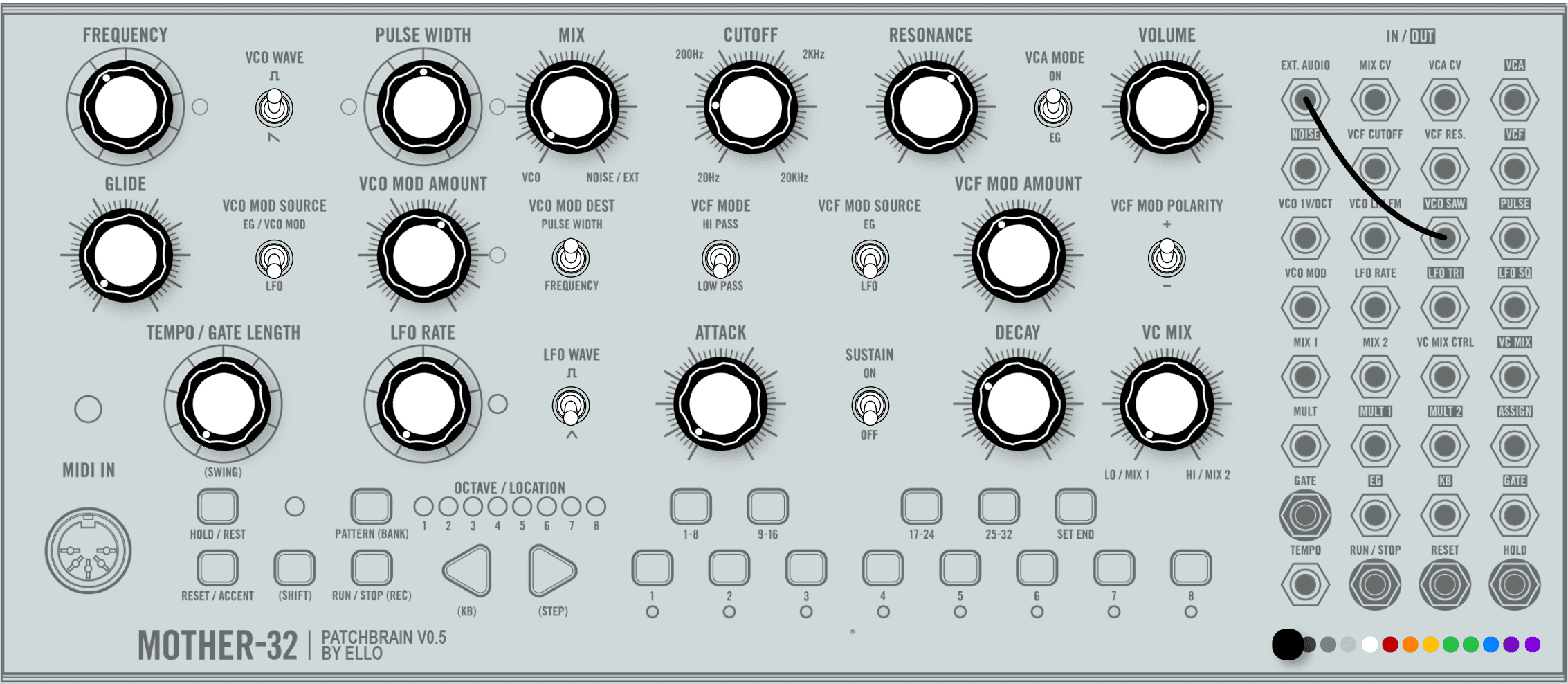 Sound
Sound Bitwig
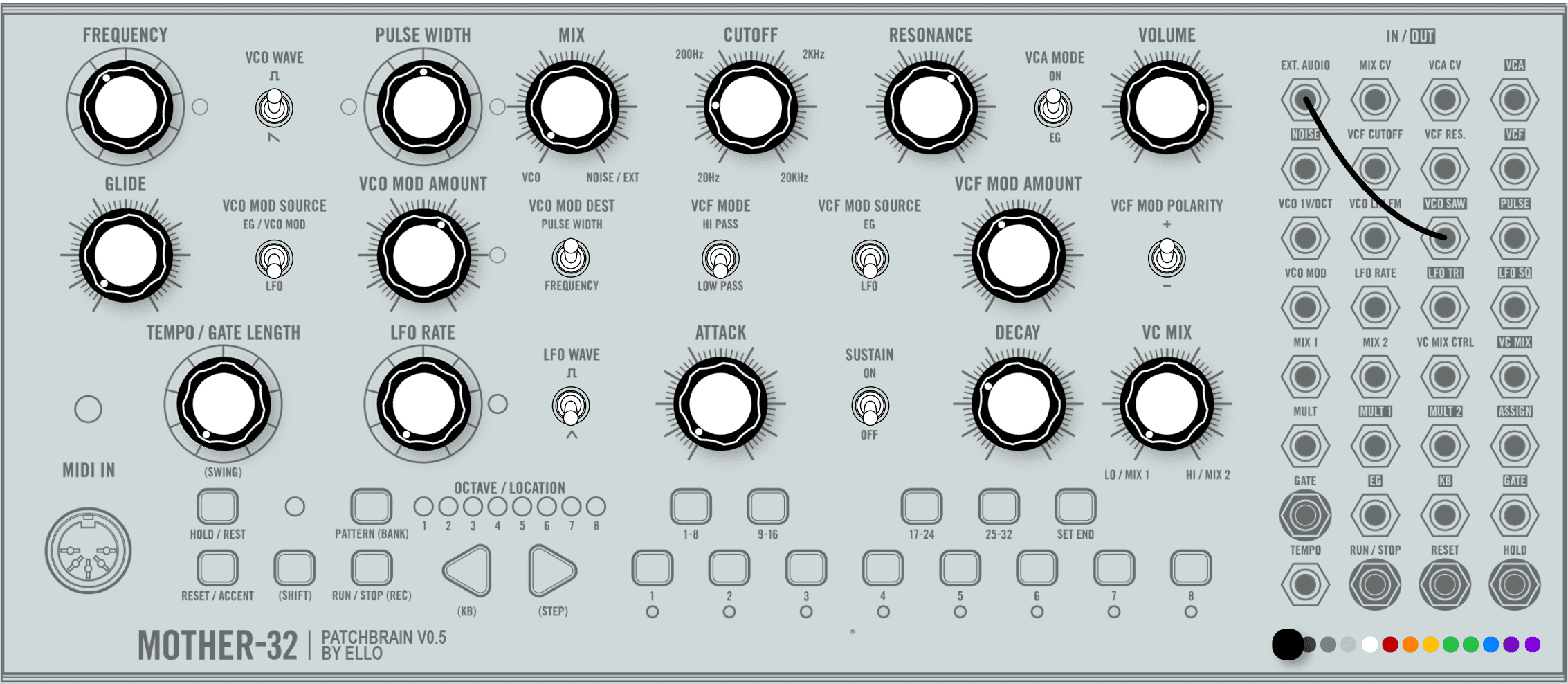 Sound
Sound  Sound
Sound Elektron Digitoneのツマミを操作してDAW(Bitwig)のオートメーションを記録する方法
Elektron DigitoneだけでなくOverbridgeでDAWと連携できるシンセでは可能だと思いますが、ここではElektron Digitoneのハードウェアのツマミの操作をDAWのオートメーションとして記録する方法をまとめます...
 Sound
Sound Ambient5404 – Moog DFAM, Mother-32, elektron Digitone
 Sound
Sound Ambient5307 – Moog DFAM, Mother-32, MiniBrute
 Sound
Sound Ambient5205 – Moog DFAM, Elektron Digitone
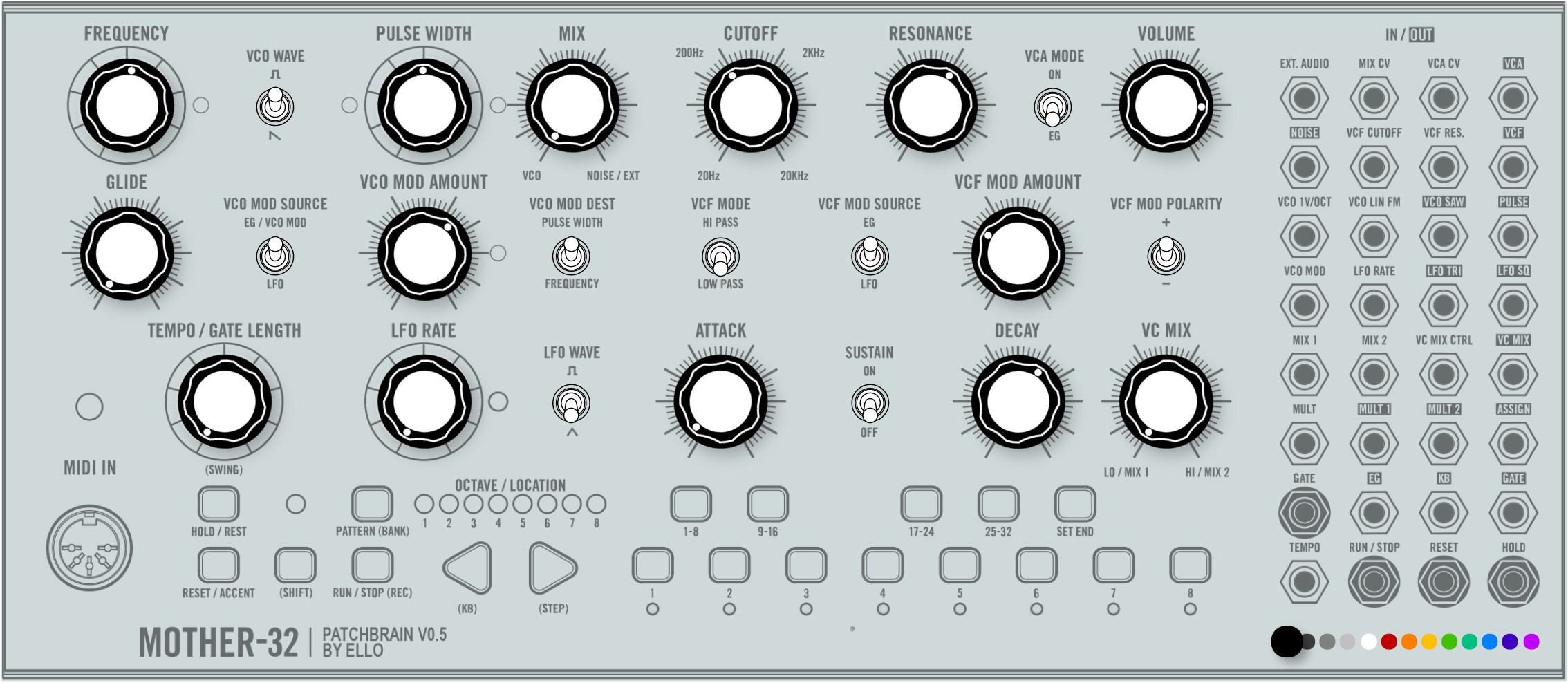 Sound
Sound Ambient5107 – Moog Mother-32, MiniBrute
 Sound
Sound Ambient5001 – Moog DFAM, UAD2 Galaxy Tape Echo
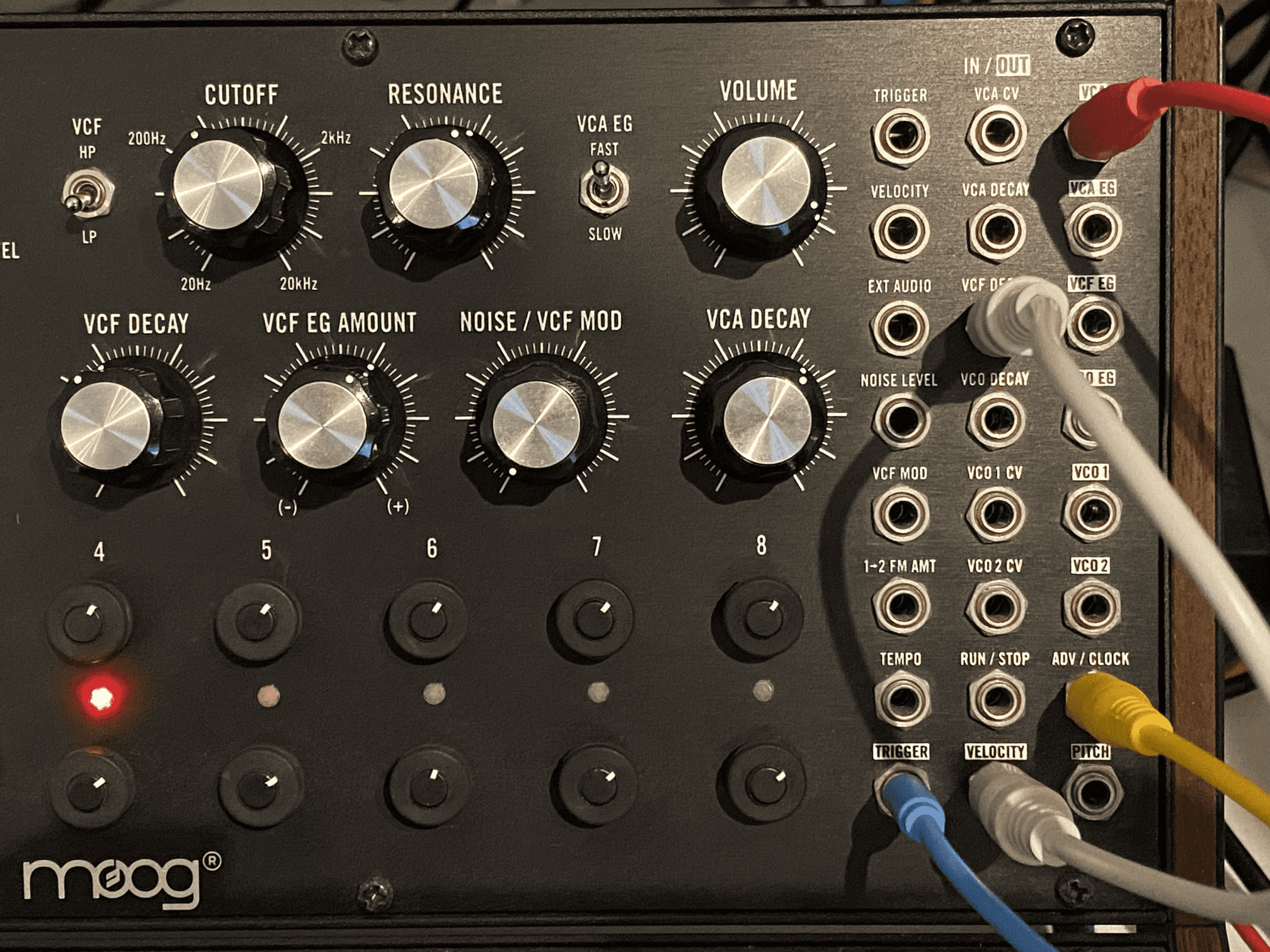 Sound
Sound Moog DFAMのEGの代わりにBitwigのFX GridでAtackを微調整
Moog DFAMのEGはFastとSlowを切り替えれるだけで、Atackの微調整ができない。なので、BitwigのFX GridのADモジュールを使って解決することにした。
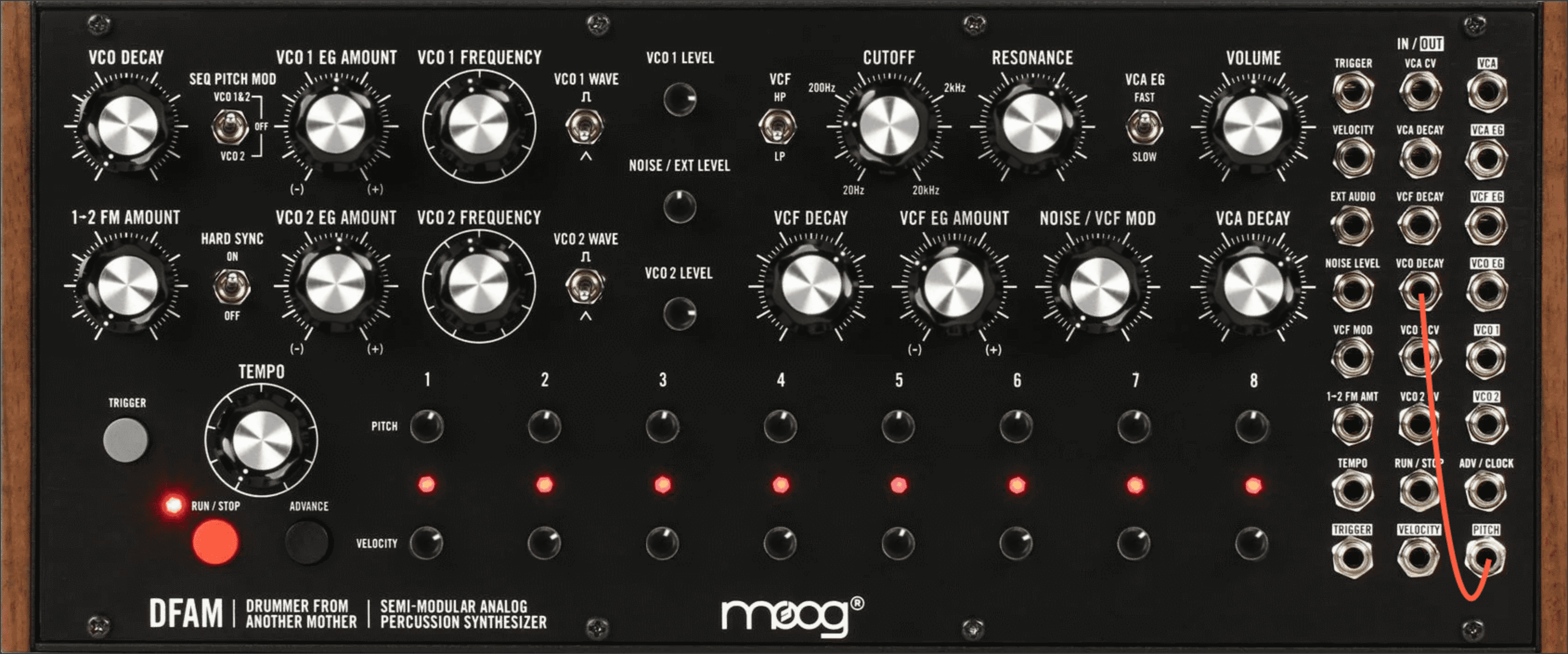 Sound
Sound Ambient4902 – Moog DFAM, UAD2 Galaxy Tape Echo
 Sound
Sound